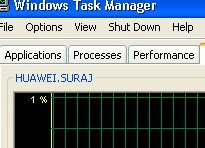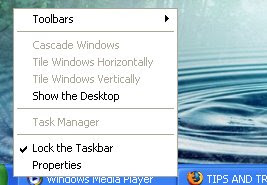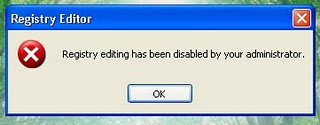. Its very easy to fool Rapid Share server if your IP address is assigned by your ISP. Just follow these simple steps:
clean up IE or netscape cookie( In this case the one that belong to rapid share website)
On Command prompt
type -----> ipconfig /flushdns <---Enter
type -----> ipconfig /release <---Enter
type -----> ipconfig /renew <---Enter
type -----> exit <--------Enter
Or save these commands in a bat file and run it everytime you need to fool Rapidshare server.Remember to clean up rapidshare cookie in your temp Internet files folder.