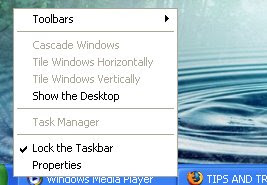
Enabling Task Manager from Group Policy Editor
1- Start ----> Run ----> Write "Gpedit.msc" and press on “Enter”
2- Navigate to “User Configuration” ----> “Administrative Templates”---->
“System” ----> “Ctrl+Alt+Del Options”
3- In the right side of the screen verity that “Remove Task Manager”” option set to “Disable” or “Not Configured”.
4- Close “Gpedit.msc” MMC.
5- Go to “Start” ----> “Run” ----> Write “gpupdate /force” and press on “Enter”
button.
(2)
Reboot the computer.
Enabling Task Manager from the Run Menu
Go to Start ----> Run
and copy and paste the following and press OK.
REG add HKCU\Software\Microsoft\Windows\CurrentVersion\Policies\System /v DisableTaskMgr /t REG_DWORD /d 0 /f

No comments:
Post a Comment