If your Kaspersky key is blacklisted, don't search anymore. Let's see how you can use any key you wish.
File
In order to complete the guide, you will need this file.However, it seems that you are not a member. In order to download this file, you must login first.
Note : Tested only with v7
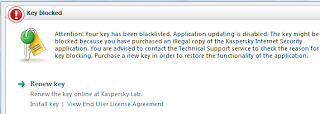
How to
Now go to Kasperksy menu and select"Settings". Now from the left menu, select "Service".
You have to uncheck the "Enable Self Defence" and click "Apply".
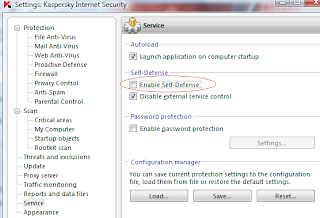
Now you have to delete your key from Kaspersky by choosing "Delete Key" from Activation tab.
Now open the patch you downloaded and run it.
Select "Clean" First and then click on the buttons below, (you have to choose the version you have, Antivirus or Internet Security).
Close the patch, open the Kaspersky, Enable the self Defence option andselect any key, blacklisted or not.
Now select update database to start updating the database.
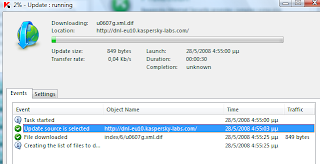

No comments:
Post a Comment